This can be installed to sharePoint as a feature as mentioned in the XML below. You can add an attribute named RequireSiteAdministrator and assign it a value of true so that the menu item only displays to those users who are also site administrators.
< CustomAction Id="SiteActionsToolbar" GroupId="SiteActions" Location="Microsoft.SharePoint.StandardMenu" Sequence="1003" Title="Application Page 3" Description="Check out some typical site properties" RequireSiteAdministrator="True" ImageUrl="/_layouts/images/DECISION.GIF">
< UrlAction url="~site/_layouts/CustomApplicationPages/ApplicationPage3.aspx">
< /CustomAction>
After Installing the feature, the SharePoint site looks like
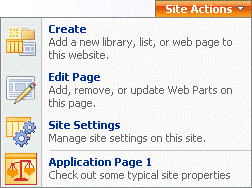.gif)
No comments:
Post a Comment